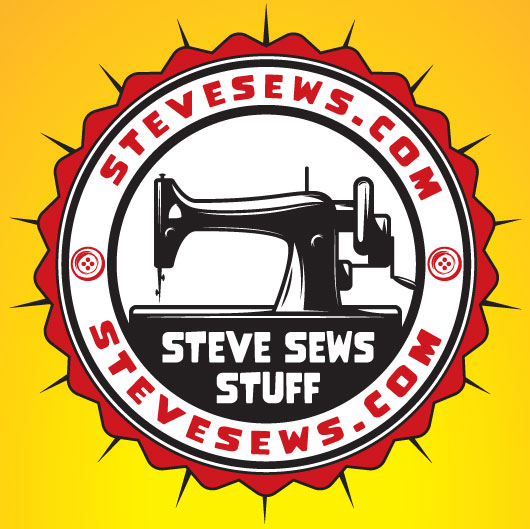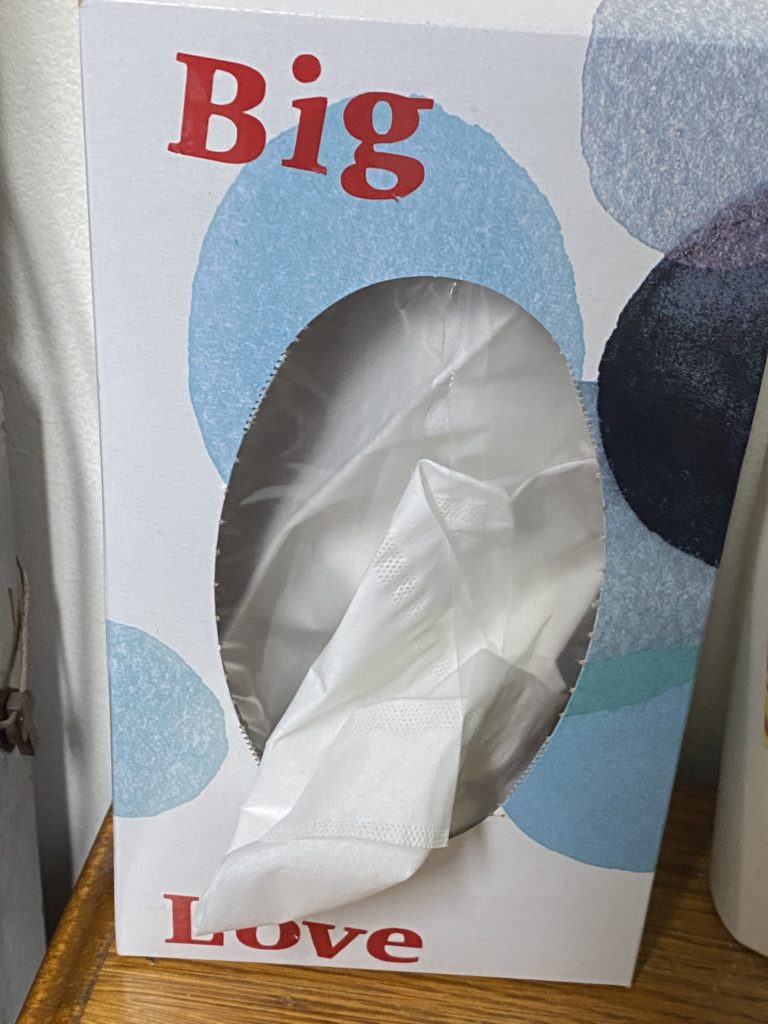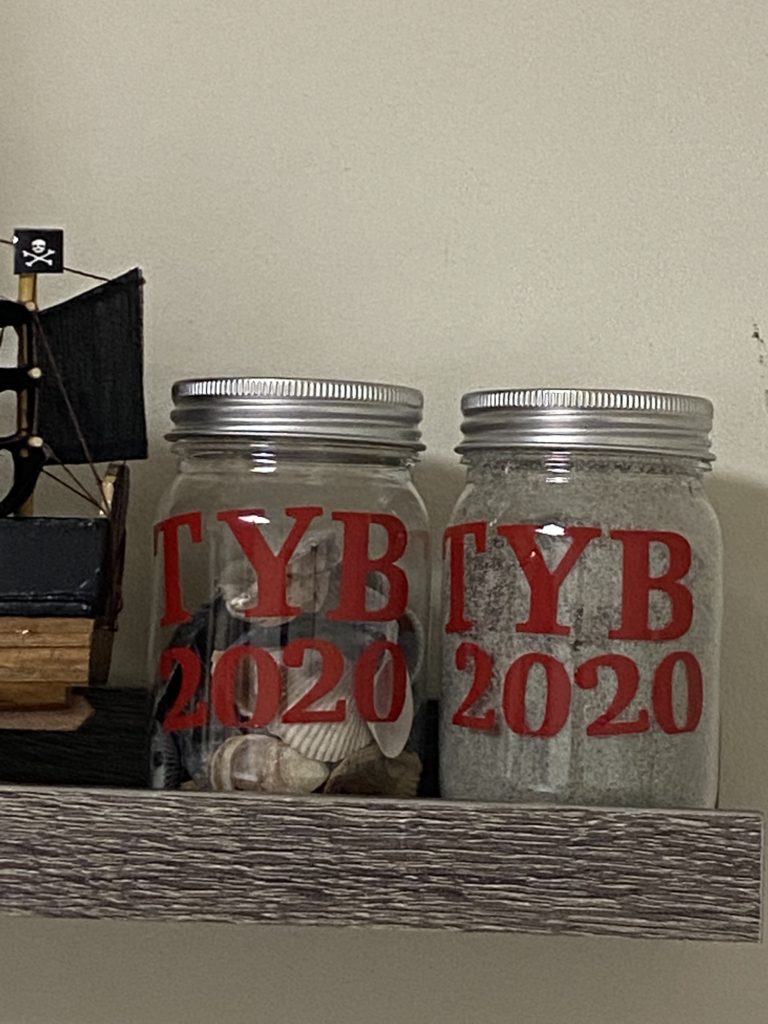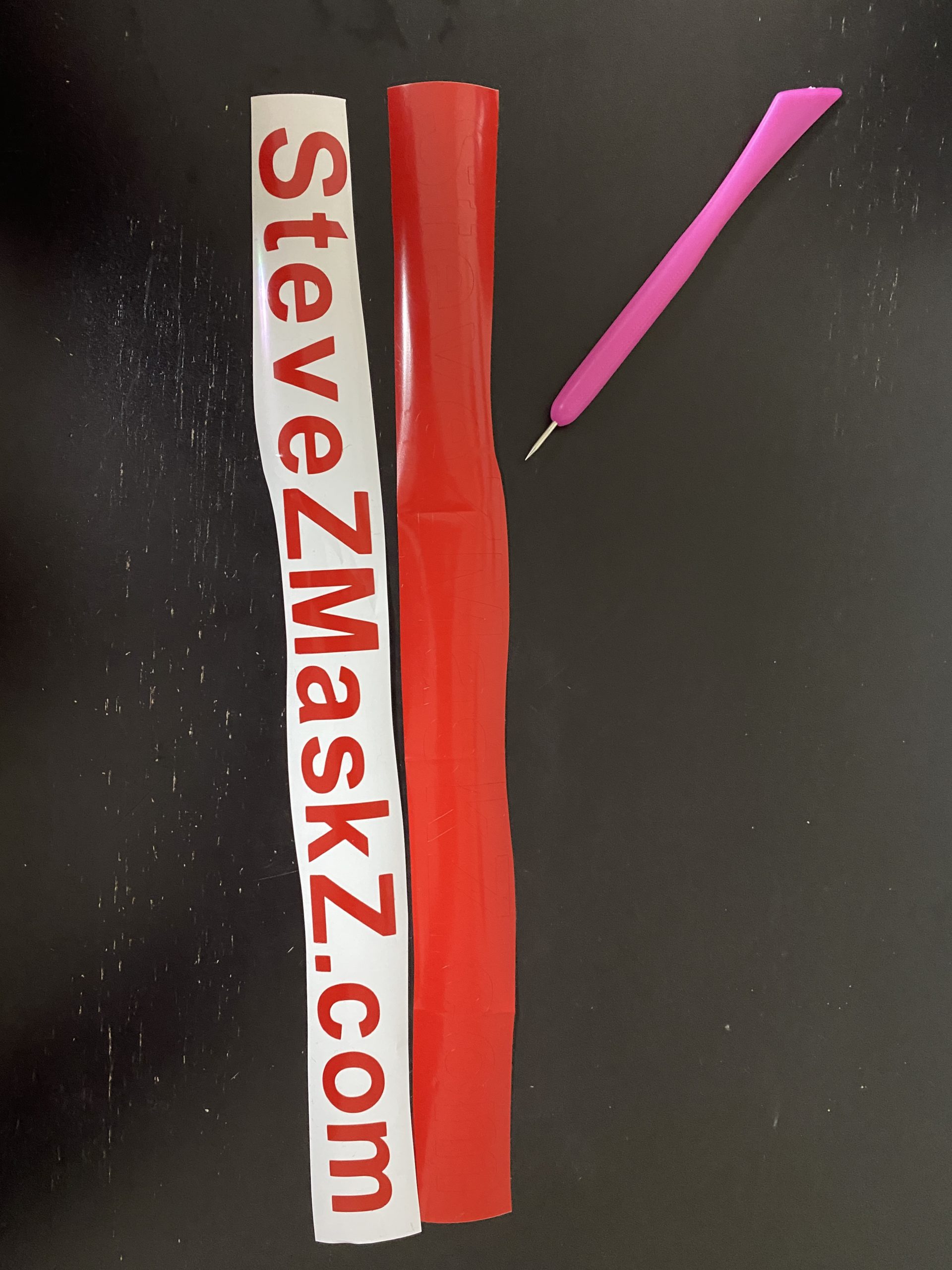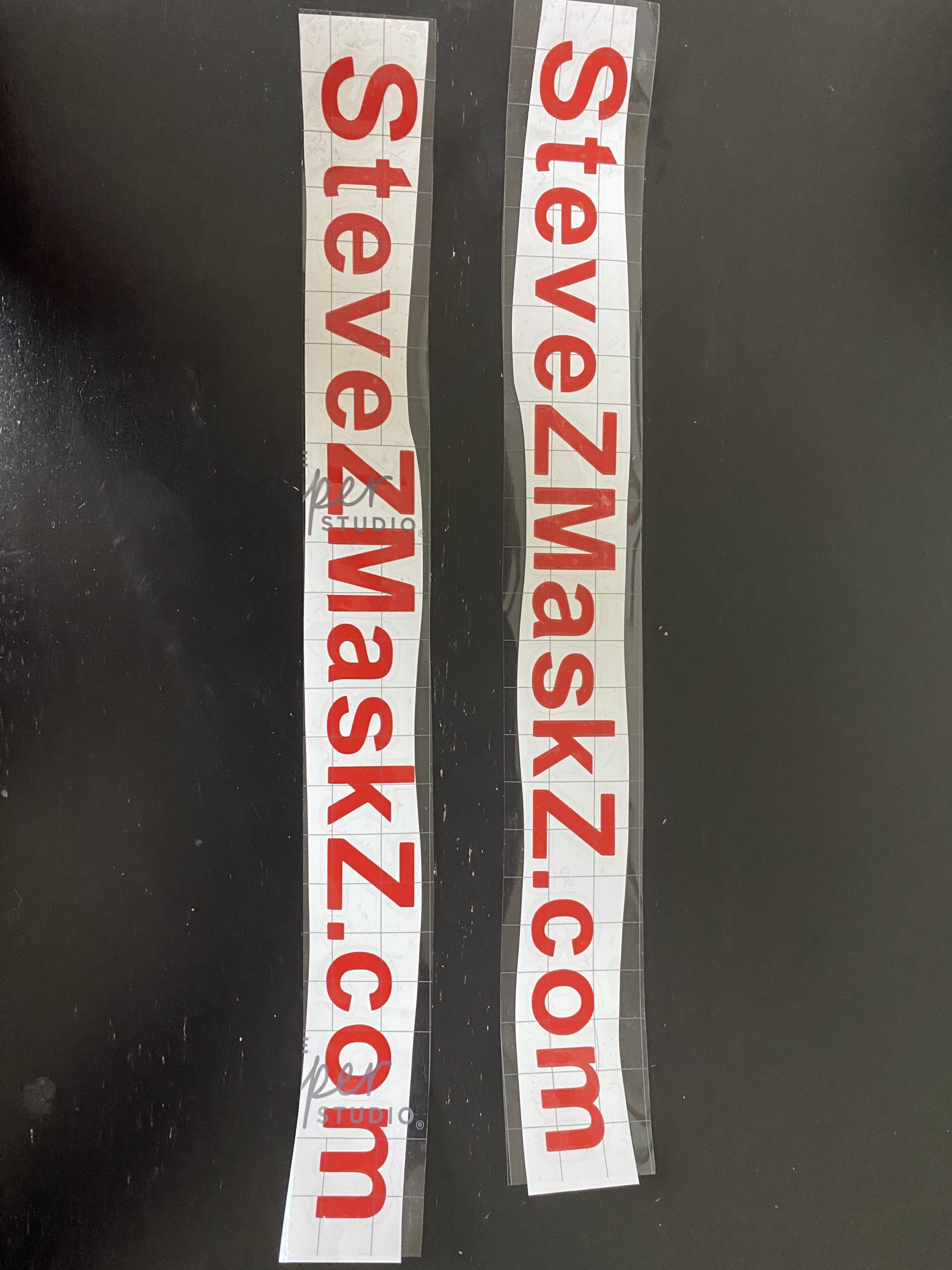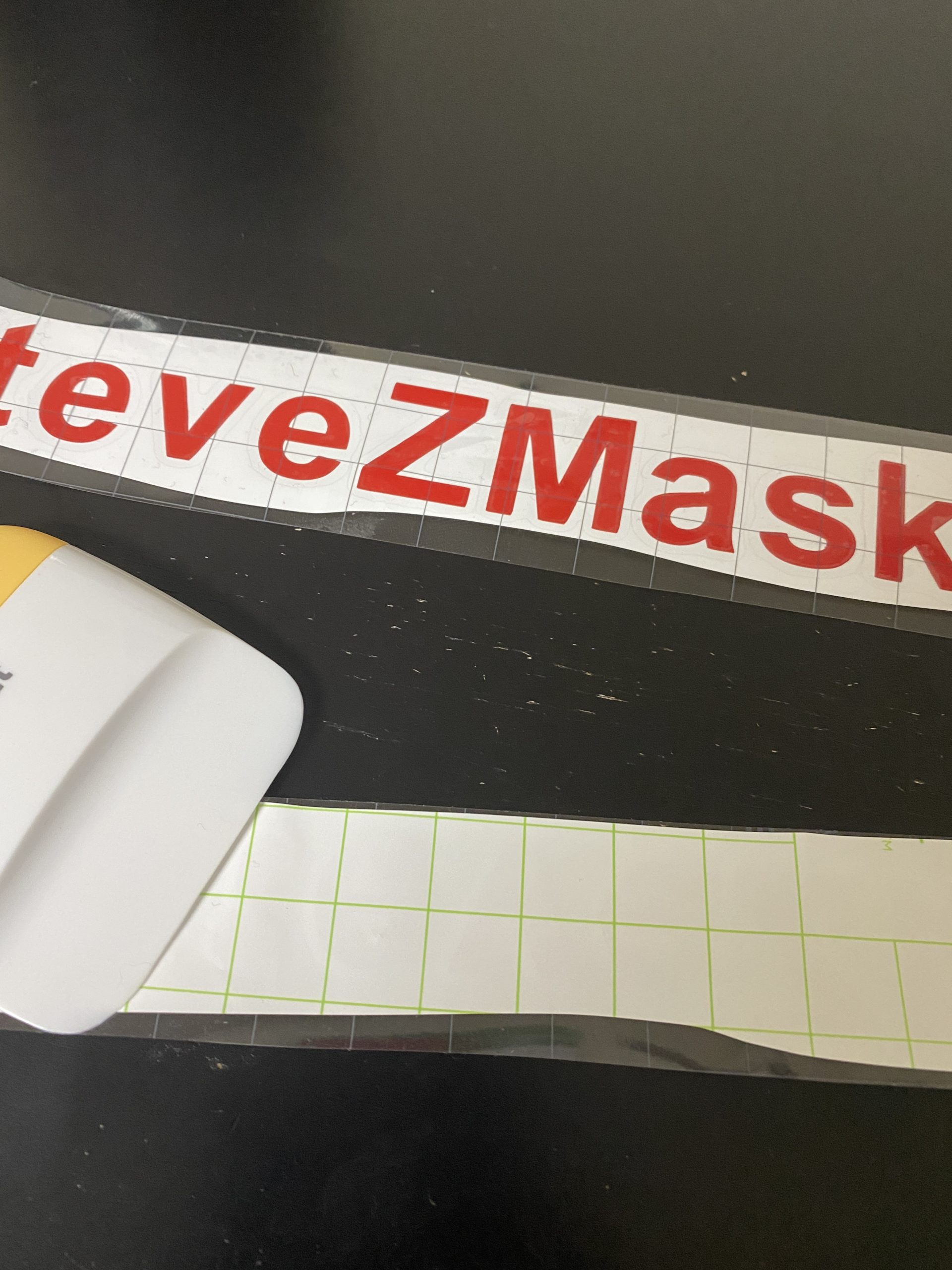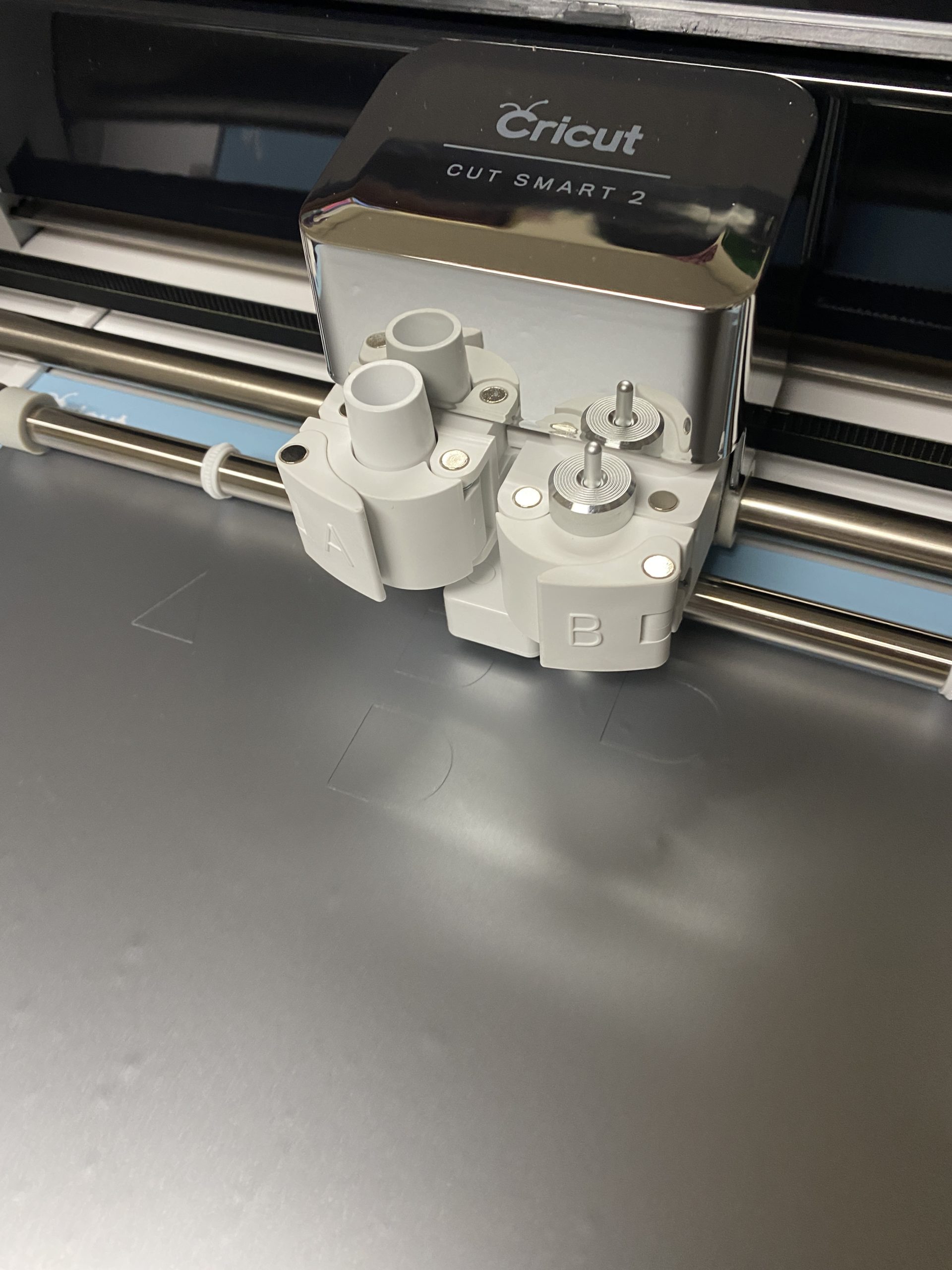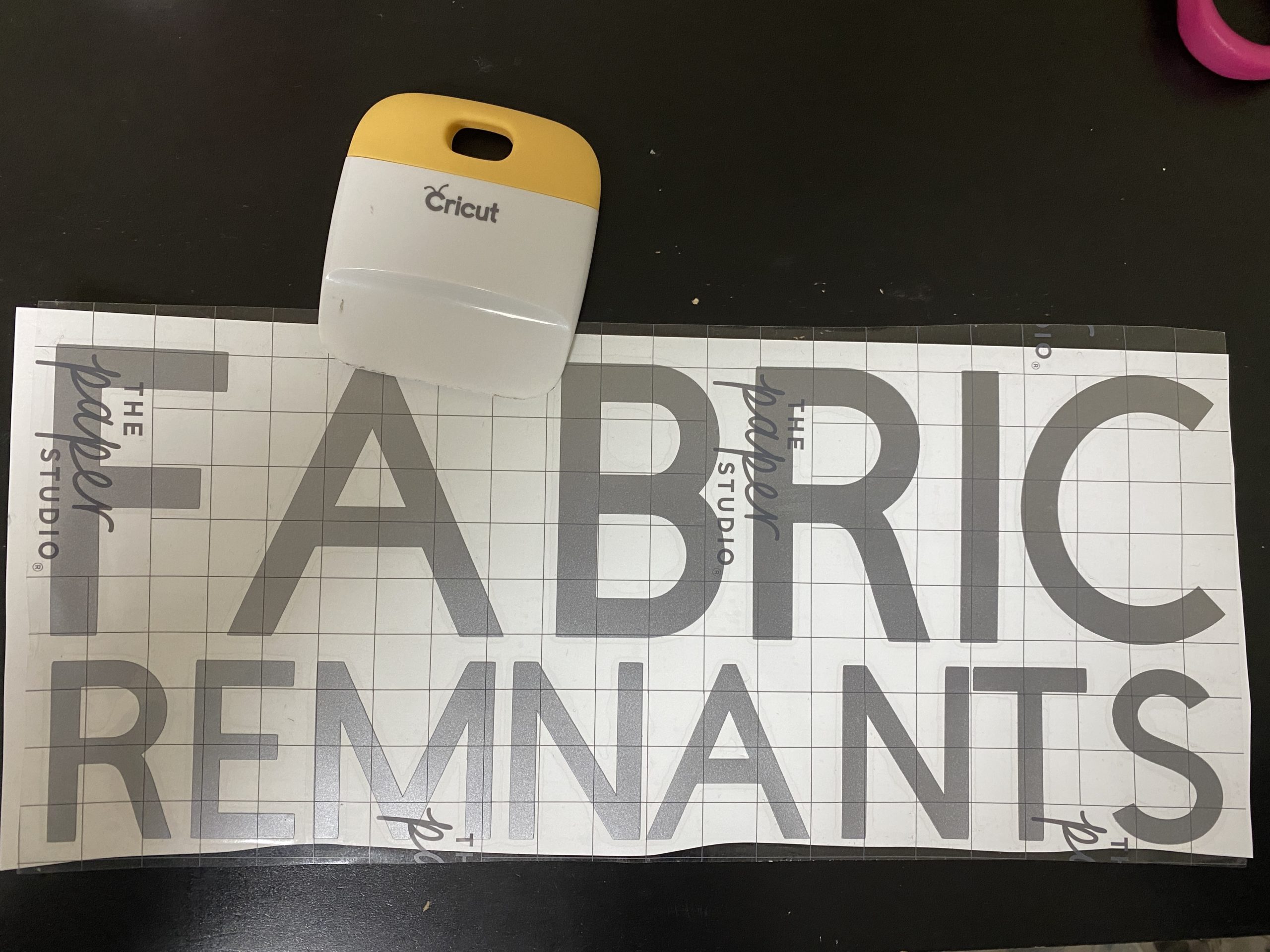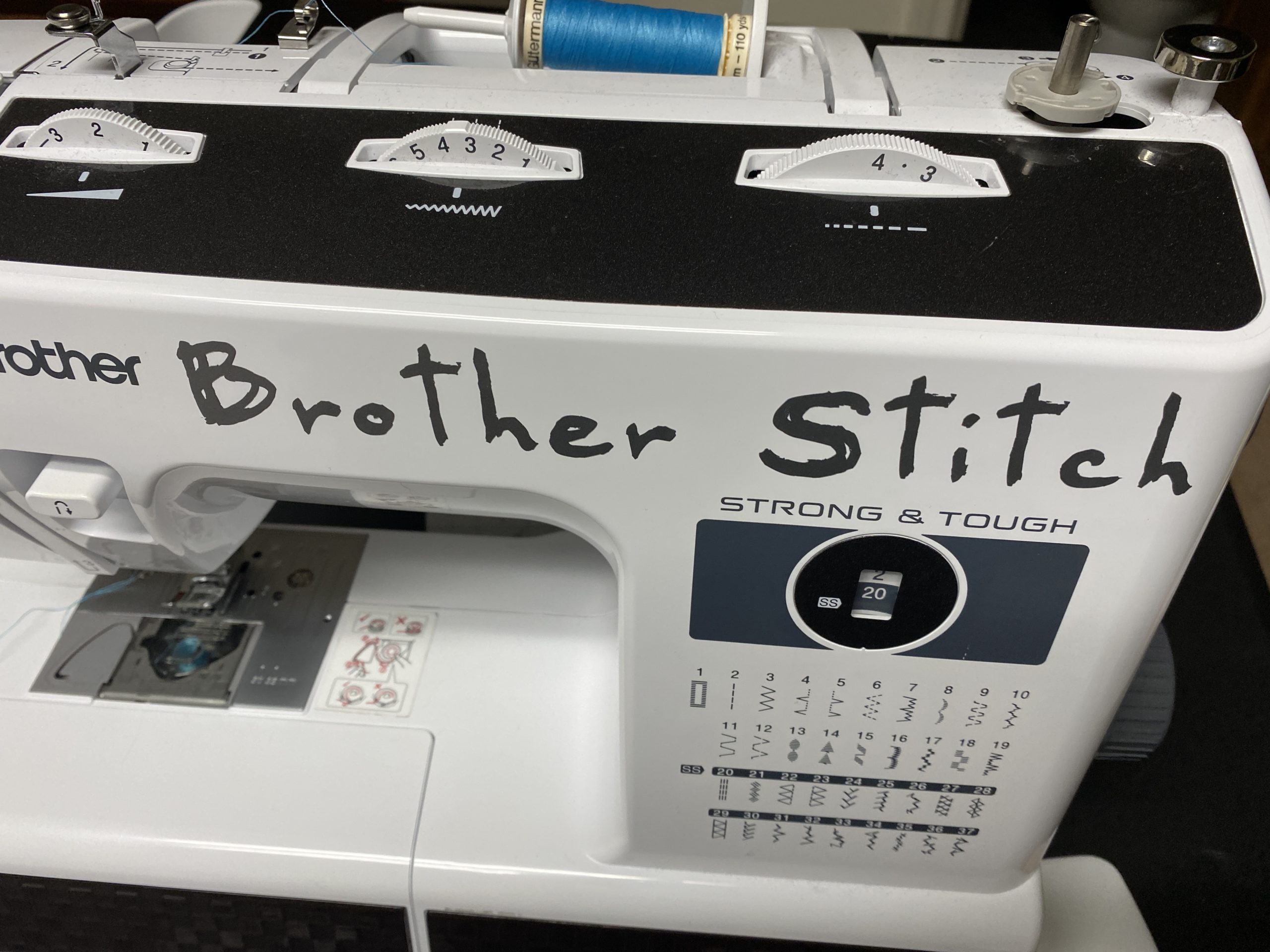Cricut Vinyl Application – Don’t make the same mistake I did as a Cricut vinyl newbie! #Cricut #Vinyl
Cricut Vinyl Application
Don’t do what I did when I first tried to apply vinyl. I didn’t look up anything or read anything about how to use the Cricut Explore Air 2.
So I try to do some vinyls on the machine. I started off with small little vinyls to practice on.
I got my Cricut back in late Spring and just now getting to use it as I have been busy making face masks. Since I had a breather in making them I figured I would give it a go.
I then was applying the vinyls one piece at a time or one letter at a time and I was like in man this is difficult there has to be a better way.
They were facing different ways and not aligned …
Guess what? There is! Continue to learn more
And that is called transfer tape!
When I found this video by Lauren Laski
So I went to try again with the SteveZMaskZ.com vinyl following her steps. Watch her video it helped me and will help you!
So below is how it turned out on my car now, I removed bad looking one!

Here are Vinyl applications more ..
I put vinyls on my sewing machine named Brother Stitch, and my Cricut Explore Air 2, named Forge. Plus on my fabric remnant box.